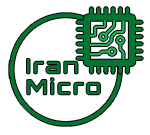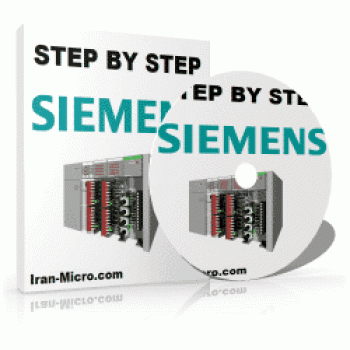اÛŲ ŲÛŲŲ ØĒŲ ŲØēØīÛ Ų ØØĩŲŲÛ Ø§Øē Ø·ØąŲ ØīØąÚĐØŠ ØēÛŲ ŲØģ Ų ØĻŲ ØēØĻاŲ اŲÚŊŲÛØģÛ Ų Û ØĻاØīØŊ .
Â
General description
âSTEP 7 Step by Stepâ is a tool to lower the learning curve of STEP 7. The CD is targeting first users or occasional users of STEP 7 and guides them through the basic tasks in the design, configuration, programming and troubleshooting phases. It shows the user what to do step by step and provides a complete movie along with a narrative explanation for each task. The CD also includes ADVANCED FEATURES pointing out unique features in each phase from design to troubleshooting as well as FAQâs covering typical questions that a beginner might have.
Â
Content
Design
How do I âĶ
âĒCreate a new project
âĒUse the project wizard
âĒInsert a hardware station
âĒInsert a PC-Station
âĒAdd a PROFIBUS DP network
âĒAdd a device to the PROFIBUS network
âĒArchive and retrieve a project
Advanced Features
! All automation components in one project
! Save project with comments and symbols on the PLC
! Design from PLC to network OR network to PLC
! Store your work on a local computer or server
! Create your own library
FAQâs
? What is a STEP 7 project and how do I use it
? What is a STEP 7 library and how do I use it
? What central hardware modules are supported
? Can you integrate and use other Siemens software into STEP 7
? How can you update your hardware catalog when new products are released
? Can you use any other archiving tools instead of those provided in STEP 7
? Do you have to have a hardware station to write a program
Configuration
How do I âĶ
âĒAssign or change I/O addresses
âĒConfigure a signal module
âĒSet the CPU network address
âĒConfigure CPU interrupts
âĒAssign a PROFIBUS DP slave address
âĒAdd a local expansion rack
Advanced Features
! Automatic addressing of local / remote I/O
! Graphical network configuration
! Ability to use any PROFIBUS DP component
! Create your own hardware catalog
! Incorporate SIMATIC S5 and SIMATIC TI
FAQâs
? What are the main characteristics of MPIÂ
? What are the main characteristics of PROFIBUS
? What are the main characteristics of AS interface
? What are the main characteristics of Ethernet
? Are there computers available with onboard PROFIBUS and MPI connectivity
Programming
How do I âĶ
âĒCreate a linear program
âĒSelect the programming language
âĒUse symbolic names
âĒCreate a subroutine
âĒCreate a reusable subroutine
âĒCreate a cross reference
âĒDownload a program
âĒDisplay program status
âĒUse data types
Advanced Features
! Support of different programming methodologies
! STEP 7 provides all IEC61131-3 programming languages
! Program compatibility between hardware PLC and software PLC
! Multi Instance Data Block
! Protect your code or program
! Generate Source files
Develop your own data type
FAQâs
? Is a program for a PC station different from one for a hardware PLC
? Can I test programs offline without connection to a PLC
? Can STEP 7 be used to program SIMATIC S5 or SIMATIC TI
? What text based programming languages does STEP 7 support
? What graphical programming languages does STEP 7 support
? What are OBs, FBs, FCs, DBs
? Does STEP 7 support concurrent engineering
? Can I create my own library
Troubleshooting
How do I âĶ
âĒPrepare a connection to the PLC
âĒLocate PLC faults
âĒMonitor variables
âĒModify / Force variables
âĒUpload entire PLC
âĒUpload a program
âĒCompare programs
âĒClear PLC memory
Advanced Features
! Remote access via modem and the Internet
! Diagnostic and interrupt capabilities
! Automatic navigation from error report to place of use
! Graphical hardware diagnostics
! Display force values
! Test of PLC hardware and field devices
! Consistency Check
! CPU messages
FAQâs
- Can I make online changes
- Can more than one PLC be online at the same time
- Will the software diagnose hardware problems
- Can I troubleshoot without a program
- Do I upload and troubleshoot safely while the program is running
STEP 7 in general
Features & Benefits
! STEP 7 is core component of Totally Integrated Automation (T.I.A.)
! STEP 7 is more than a PLC programming software package
! Integration of HMI â from the Operator Panel to the Internet.
! Integration of drives
! Support of different bus systems
! Integrated system diagnostics
! Multi language support
! Open command interface
FAQâs
- What STEP 7 packages are available (as of 01/2001)
- What are the computer system requirements for STEP 7
- Are there additional tools to enhance the STEP 7 development environment
- What target platforms does STEP 7 support
- Can STEP 7 be used to program SIMATIC S5 or SIMATIC TI controllers
- How is STEP 7 copy protected
- How are software upgrades managed
- IS STEP 7 complaint with the IEC61131-3 standard
- Does STEP 7 support concurrent engineering
ŲÛŲŲ ØĒŲ ŲØēØīÛ Simatic Step7 Step by Step
- دسته بندی ها:
- - ŲÛŲŲ ŲØ§Û ØĒŲ ŲØēØīÛ
- کد محصول: CD_000_000000_07036
- موجودی: 10
-
قیمت پایه : 180,000ØąÛاŲ